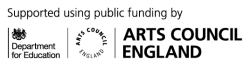Key Stage 4 - FREE Music Technology Resources
Please click on a title below to expand the information and access links. Recommendations have been made as to which key stages the software is suitable for. Please see this page for free lesson planning associated with some of the software listed below.
Please click here for free lesson planning for some of the software listed below
Browser based free software
Ableton Introduction to Synthesis Tutorial - KS4
https://learningsynths.ableton.com/
A great tutorial and set of interactive audio tools to teach pupils the fundamental principles of synthesis. Clearly explained and easy to follow, this offering from Ableton could be useful for KS4 students and above.
Ableton Synthesiser voice creator and keyboard - KS4
https://learningsynths.ableton.com/en/playground
It is advisable that pupils have worked through the Ableton synthesis tutorial (see above) before using this application. With a range of synthesis parameters at their quick disposal, pupils create and model their own synthesiser voices. Once created, this voice can then be played using the keyboard's qwerty keyboard, to play melodies.
Blokdust - KS4
Blokdust is a very unique music maker that allows users to build their own sythns and sounds. Using various modular parts to create, trigger and effect sounds, this application also allows the user to play their created synthesiser voices using the qwerty keyboard. Lots of fun to be had!
Chrome Experiments – Chords - KS3 & 4
https://musiclab.chromeexperiments.com/Chords
Chords is a piece of software which simply and clearly demonstrates how to form basic major and minor chords. By playing an arpeggio, it lets the learner hear the notes that create the chord.
Chrome Experiments – Oscillators - KS4
https://musiclab.chromeexperiments.com/Oscillators
Oscillators is a piece of software which can be used to quickly and clearly exemplify four common types of oscillator shapes: square, saw tooth, triangle and sine wave. The mouse can be used to explore different pitches of each and can be used to help introduce synthesis when teaching aspects of music technology.
Html5drummer - KS2, 3 & 4
https://html5drummachine.com/virtual-drummachine/
Html5drummer is a fairly simple and quick tool that can be used to compose a drum beat. With an "old school" drum machine type appearance; this software can be used to compose two separate bars from a range of drum and percussion styles including: Hip Hop, Electro, House, Techno and Acoustic. Bars can be bounced down to WAV for use and manipulation in other software.
Incredibox BeatBox Looper - KS3 & 4
https://www.incredibox.com/demo/
Incredibox is a very fun and visually engaging application whilst also providing some very enjoyable and high quality looping and layering opportunities. Pupils select from banks of samples, assigning one of the characters to a certain loop. The loops can be turned on or off and be set to mute or solo. These tools allow pupils to create clear layers and sections.
Novation Launchpad Arcade - KS2, 3 & 4
https://intro.novationmusic.com/harry-coade?overlay=intro
Launchpad Arcade is a versatile tool which can be used to create live arrangements and performances using an extensive range of loops from a large range of genres. Some samples can be triggered to play and loop automatically, allowing for learners to focus on timbre, texture and arrangement. Alternatively, some samples can be triggered, using the keyboard, and need to be held down in order for them to carry on playing. This allows for pupils to develop skills relating to live performance, time keeping, rhythm (as well as selecting samples with timbre, texture and arrangement in mind).
Online Sequencer - KS3 & 4
Online Sequencer is piano roll style compositional resource that can be used to notate and compose on a large range of instruments. The instrument voices can be entered and played simultaneously to create an entire piece using a range of instrumentation. Using a midi style form of note entry, this software could be a valuable resource, particularly for secondary music students.
Samplestitch - KS4
http://samplestitch.com.s3-website-us-east-1.amazonaws.com/
Teach pupils the fundamental principles of sampling by using these 3 banks of samples. The banks of sounds contain samples that have been used by Hip Hop producers (Kanye West, 9th Wonder and J Dilla) in some of their released music. To add more depth to this activity, perhaps pupils could try creating a backing drum beat on another application, in a separate and detached chrome window, and then triggering the samples from this application over the top. For reference, the backing tempo is 89BPM.
Soundation - KS3 & 4
https://chrome.soundation.com/
Soundation is a loop based programme which allows for instrumental loops to be layered and arranged. With a professional DAW (digital Audio Workstation) appearance, each track can have a comprehensive range of effects applied to it. This could be used as an introductory piece of software before going on to use similar looking DAWs such as Cubase or Logic.
Viktor - KS3 & 4
http://nicroto.github.io/viktor/
Viktor is a virtual keyboard synthesiser tool which allows the user to explore and tweak sounds using a range of parameters. Viktor contains a keyboard with modulation and pitch bend facility. The keyboard is mapped to the computer keyboard to allow for live playing and performance.
Websynths - KS3 & 4
Websynth is a comprehensive and versatile web based synthesiser with an extensive range of customisable features to allow users to create, tweak and perform using their own synth sounds. Having a large library of pre-set voices, this synth produces some very rich and full sounds which can be played using the computer keyboard.