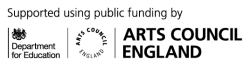KS2 - Free Browser Based Music Software
Please click on a title below to expand the information and access links. Recommendations have been made as to which key stages the software is suitable for. Please see this page for free lesson planning associated with some of the software listed below.
Please click here for free lesson planning for some of the software listed below
Browser based free software
Ableton Loops Grid - KS1 & 2
https://learningmusic.ableton.com/
A simple 4 x 4 grid matrix that contains loops for drums, bass, chords and melodies. Allow children to explore creating different combinations, discussing why they like their selection. This application offers clear opportunities to explore discussion and the creation of musical sections as well as discussions around texture.
Audacity - KS2
https://www.audacityteam.org/download/
Audacity is an easy-to-use, multi-track audio editor and recorder for Windows and macOS Developed by a group of volunteers as open source.
BandLab - KS2
The cloud platform where musicians and fans create music, collaborate and engage with each other across the globe.
Birth of Hip hop – Control some virtual turntables! - KS2, 3 & 4
Please click on the link below
https://www.google.com/doodles/44th-anniversary-of-the-birth-of-hip-hop
Cake Walk - KS2
http://www.cakewalk.com/products/music-creator-le
Music Creator LE is the perfect solution to get started recording quickly that is fun and easy to use.
Chrome Experiments - Kandinsky - KS1 & 2
https://musiclab.chromeexperiments.com/Kandinsky
Kandinsky is a visually engaging piece of software that allows users to draw shapes and lines. These graphics are interpreted by the software as a range of instruments and sounds in a range of pitches. Because of the free time nature of what is produced, this software could be used as a safe starting point for younger pupils, helping to build positive musical experiences in an engaging way.
Chrome Experiments – Melody Maker - KS1, 2 & 3
https://musiclab.chromeexperiments.com/Melody-Maker
Melody maker is a piece of software which allows learners to quickly create single note melodies using 8 beats. The tempo can be altered and there is a delay effect which can be added to create a nice effect.
Chrome Experiments – Rhythm - KS1 & 2
https://musiclab.chromeexperiments.com/Rhythm
Rhythm is a colourful tool which, due to its animated characters, would likely be appealing to younger students. Rhythm allows for learners to compose and explore in a range of time signatures including 3/4, 4/4, 5/4, 6/8 (or 6/4). With simple and limited graphic notation, pupils can create their own rhythms in the variety of given time signatures.
Chrome Experiments – Song Maker - KS2
https://musiclab.chromeexperiments.com/Song-Maker/
Another excellent musical app in the Google Experiments range. Song maker allows pupils to compose their own melodic parts and drum rhythms. There are a good variety of pitched instrument sounds on offer for pupils to explore as well as a good choice of percussive sounds to use when composing rhythms.
Chrome Experiments – Voice Spinner - KS1 & 2
https://musiclab.chromeexperiments.com/Voice-Spinner
Voice spinner is a simple piece of software which allows learners to quickly record and manipulate a short snippet of their voice (or any other sound they choose). They can manipulate the pitch of the recording or play the recording in reverse at various pitches.
Create your own sounds on the Moog Synthesiser - KS2, 3 & 4
Robert Moog's 78th Birthday – Explore creating your own sounds on this virtual version of the legendary Moog Synthesiser. Play the synthesiser by pressing keys on your computer keyboard and create your own sounds by changing the settings using your mouse. (KS2/3/4)
CUBASE - KS2
Steinberg are generously offering completely free 60 day access to Cubase Elements. Cubase is an industry standard Music Production program that has long been used by countless professional artists and producers. The StayHome Elements Collection includes access to Cubase Elements, Dorico Elements, WaveLab Elements and the Absolute VST Collection.
Click here for support on how to get setup and using Cubase quickly
All free to use for 60 days. For more details and to download, please visit: https://new.steinberg.net/stayhome/
Dreampipe Synthesiser and 4 track recorder - KS2 & 3
This application is fantastic and has many tricks up it's sleeve. Firstly, it is virtual synthesiser, with 6 pre-set voice patches, that can be played using the qwerty keyboard. Next, the user is able to change various parameters of the synthesiser voice to customise their own synthesiser sound. Also, there is a 4 track recording / looping function built in, allowing users to record in their own melodies, chords and basslines. Finally, there are 6 pre-set drum loops that the user can choose to record and jam over!
Html5drummer - KS2, 3 & 4
https://html5drummachine.com/virtual-drum-machine/
Html5drummer is a fairly simple and quick tool that can be used to compose a drum beat. With an "old school" drum machine type appearance; this software can be used to compose two separate bars from a range of drum and percussion styles including: Hip Hop, Electro, House, Techno and Acoustic. Bars can be bounced down to WAV for use and manipulation in other software.
Incredibox BeatBox Looper - KS1 & 2
https://www.incredibox.com/demo/
Incredibox is a very fun and visually engaging application whilst also providing some very enjoyable and high quality looping and layering opportunities. Pupils select from banks of samples, assigning one of the characters to a certain loop. The loops can be turned on or off and be set to mute or solo. These tools allow pupils to create clear layers and sections.
Notessimo - KS2
http://www.onemorelevel.com/game/notessimo
Notessimo is a quick and simple piece of software that allows users to select from a large range of instrument sounds. These sounds can be entered on a stave, using graphic representations of the chosen instrument, to create melodies and rhythms. More than one instrument sound can be layered together to stimulate conversations about texture.
Novation Launchpad Arcade - KS2, 3 & 4
https://intro.novationmusic.com/harry-coade?overlay=intro
Launchpad Arcade is a versatile tool which can be used to create live arrangements and performances using an extensive range of loops from a large range of genres. Some samples can be triggered to play and loop automatically, allowing for learners to focus on timbre, texture and arrangement. Alternatively, some samples can be triggered, using the keyboard, and need to be held down in order for them to carry on playing. This allows for pupils to develop skills relating to live performance, time keeping, rhythm (as well as selecting samples with timbre, texture and arrangement in mind).
Practise your listening skills by playing back some melodies on this online Theremin - KS2 & 3
Clara Rockmore's 105th Birthday – Practise your listening skills by playing back some melodies on this online Theremin - KS2 & 3
Please click on the link below
https://www.google.com/doodles/clara-rockmores-105th-birthday
Reaper - KS2
https://www.reaper.fm/download.php
Download REAPER below for a free, fully functional 60-day evaluation.
No registration or personal details are required.
Sampulator - KS2, 3 & 4
Sampulator is can be a live performance tool, with samples being triggered rhythmically using the computer keyboard, or a compositional tool, with samples being played in, edited and arranged to create up to 16 bars. As well as a good offering of high quality drum and percussion sounds, there are a selection of vocal samples, including some from the recognisable voices of Drake and DJ Khaled, that can be triggered and sequenced into composed bars. There are several examples which can be shown to learners to help inspire.
Sound Trap - KS2
Join A Community Of Music Makers With A Large Collection Of Beats, Loops And Instruments.
Use your listening skills to arrange Beethoven’s broken pieces - KS2 & 3
Celebrating Beethoven's 245th Year – Use your listening skills to arrange Beethoven's broken pieces - KS2 & 3
Please click on the link below
https://www.google.com/doodles/celebrating-ludwig-van-beethovens-245th-year