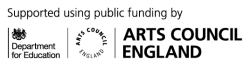Membership FAQs
The below FAQs have been developed to help answer any questions that you may have. If you can't find an answer please contact us at LMPlay@leics.gov.uk
How can I check when Rehearsals or Lessons are due to take place?
To check when lessons, rehearsals etc. are due to take place please log into your SpeedAdmin account and click on the 'My Timetable' menu item.
The timetable will show a view of the current week. Please use the arrows, calendar view or dropdown list to change the week to any future or previous dates for the current Academic Year.
Any timetabled activity or lesson will be shown as a block of colour on the day / time that the activity is due to take place.
To view all dates that this activity is scheduled to take place over the year, please double click on the colour block to open up a new window. Within here there will be two tabs at the top. Please click on 'Date' to show the full year calendar. Dates where the activity or lesson is scheduled will be indicated by a blue circle over the date. (Please note that lesson dates and rehearsal dates may be subject to change during the year, so please check back regularly to see if anything has been updated).
LM Music Group Rehearsal Dates 2023 / 2024
Please click here to access the rehearsal dates for 2023 / 2024
Rehearsal dates are correct as far as we are aware. Should there be any change to rehearsal dates, an amended version will be posted both here and on the SpeedAdmin Database.
Safeguarding & Conduct Guidance
How do I register my child for Groups, Lessons, Instrument Hire etc?
All students taking part in our performance groups, receiving lessons or hiring an instrument through Leicestershire Music must register via our SpeedAdmin database.
Register now via https://ukleicestershire.speedadmin.dk/registration#/
How do I log into my SpeedAdmin Account?
Click Here to log in to your Account. If you have forgotten your password click on the 'Forgotten your password?' link on this page and you will be sent an email to enable you to reset your password.
Please note that if you enter an incorrect password too many times that your account will be locked. If you have any problems accessing your account or require it to be unlocked please email music@leics.gov.uk for support.
How do I register more than one child on SpeedAdmin?
Registration for our Group activities and lessons etc. is made through our SpeedAdmin database. The system works by creating a Parent / Carer account called the 'Guardian' Account (you must be over 18 to set this account up) and a 'Student' Account, which is linked to the Guardian account. Once the Guardian account is set up (this is usually set up when registering the first child) you can add and link as many Student accounts as required. You should only set up 1 Guardian account.
You will receive log-in details via email to complete the set up of your Guardian account with a password. To add additional Student accounts please log into your account and click on the green + sign to register new student.
You also have the option of adding another Guardian account linked to the Student/Guardian so that any emails sent out regarding the Student can be received by both adults.
If you forget your password please use the password reset function on the log-in screen rather than creating a new account.
You can Login to SpeedAdmin Here
Emergency & Safeguarding Contacts during rehearsals
Saturdays
The Leicestershire Music Emergency Phone Number for Saturday rehearsals is 07736 761092. This number will be in use from 0900 – 1300 hrs on a Saturday.
(Please note that this is an updated number as of June 2024)
Weekdays
The Leicestershire Music Emergency Phone Number for weekday rehearsals is 07936 349073. This number will be in operation during rehearsal times.
Designated Safeguarding Lead (DSL)
Sharon Jagdev Powell - 07936 349073
How do I Give Notice that I no Longer Want my Child to Continue?
If you no longer want to continue in your group you will need to provide notice through your online account using the 'de-register' menu.
Notice Period
- Membership to stop at end of Autumn Term De-Register via your account by October Half Term
- Membership to stop at end of Spring Term De-Register via your account by February Half Term
- Membership to stop at end of Summer Term De-Register via your account by May Half Term
If you require any assistance with de-registering please click on the banner at the foot of the FAQ section: 'How to Give Notice Guide'
Please note that membership fees are still payable during the notice period. Click Here To view Full Terms and Conditions
How do I Pay?
Invoices will be sent termly. These will be emailed to the email address provided for the Parent / Carer at time of registration.
Payment is made via a credit or debit card using the link provided within the invoice email.
Payment terms are 14 days from receipt of the invoice and we will aim to send invoices out before the half term break during each term.
You are able to check for any outstanding amounts at any time by logging into your SpeedAdmin account where you will be able to see any outstanding amounts listed under the 'Charge State' menu located on the homepage. Payment can also be made from here in case you misplace the original email.
Reminders will be sent after 14 days. Failure to pay may result with your child's place being suspended until payment is made.
Please visit our Help With Costs page to check eligibility should you require any support with paying fees.
Who do I Contact About a Query with my Invoice?
If you have any questions regarding your invoice please email your query to lmfinance@leics.gov.uk
(Please note that if your query is regarding how to pay, invoices will be emailed to you during each term. Within that email will be a link to our online payment page, where payment can be made via a debit or credit card).
How to Give Notice Guide (PDF, 216 Kb)
Safeguarding and Conduct Document students Nov 23 (PDF, 130 Kb)